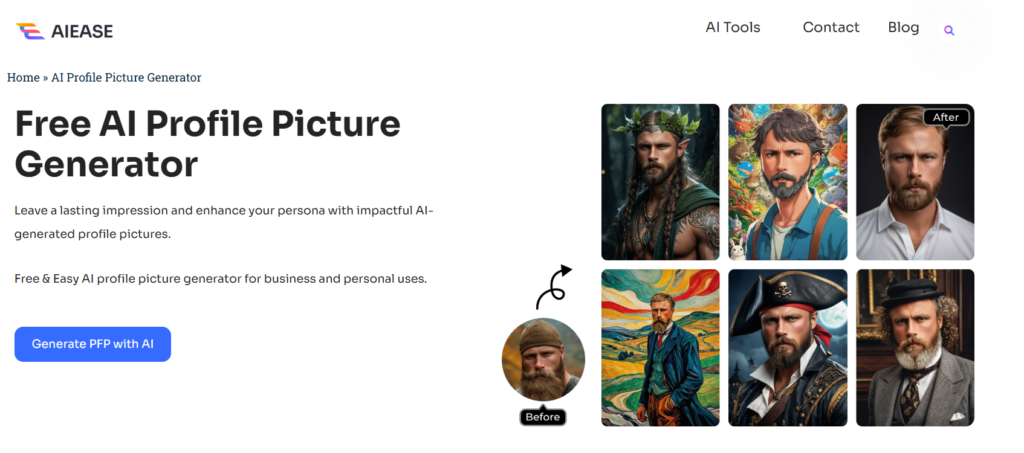Your profile picture can tell something about you—it is often the first thing people see on social media, LinkedIn, or even on a company’s website. The right profile picture can make a great first impression, whether it’s a professional, friendly, or creative look that you present. But not everyone has a professional photographer or the time to edit photos.
AI Ease’s AI profile picture generator is a free, easy-to-use, quick AI profile picture generator that can turn your profile picture out in seconds. AI Ease has lots of styles ranging from professional business looks, to fun and creative ones such as anime PFP maker, so you can easily find one that really suits your personality and your platform. In this guide, I’ll walk you through how to best use the AI Ease tool and maximize your results.
Why Choose AI Ease’s Free AI Profile Picture Generator?
Why AI Ease’s profile picture generator is different from others is that it provides very good quality profile pictures quickly..
1- Completely Free: Unlike most other tools that charge per use or need subscriptions, AI Ease’s AI profile picture generator is free. Without spending a dime, you can easily create and download a polished and professional profile picture.
2- Diverse Style Options: AI Ease has an endless list of styles to choose easily from, each style is suitable for any occation. The tool has templates for whatever style you need, whether you want to get a formal, professional look on LinkedIn, or a casual touch on Facebook, or even a one of a kind anime avatar.
3- Realistic, High-Quality Results in Seconds: AI Ease’s use of the latest AI technology creates profile pictures that look realistic and polished. All this can be done under a minute, saving time and yielding great results.
4- User-Friendly Interface: Thanks to its simplicity and ease of use, AI Ease finds it easy for anyone to make a profile picture. There are no special skills or photo editing experience needed, the tool will guide you step by step through each step in a quick and effortless manner.
Whether you’re a job seeker, a social media influencer or you just want to update your online presence, AI Ease’s AI profile picture generator is a fast, free one you can use to generate a great looking profile picture.
Step-by-Step Guide to Using AI Ease’s AI Profile Picture Generator
Here’s a simple guide:
Step 1: Select Your Desired Style
AI Ease offers a wide variety of templates so you can pick one according to your preferences, including:
- Professional Styles: If you want a clean, polished, suitable for making a good impression in a professional setting, then you can select the templates for LinkedIn or for business use.
- Casual and Creative Styles: For the more relaxed social media platforms like the Instagram or Facebook, you can select from creative styles that are representative of you.
- Anime-Inspired Styles: The anime PFP makeroffers templates for transforming your photo into an anime avatar, giving it a fun and unique look. This can be a good idea for those wanting a stand-out, artistic profile picture or for fans of anime.
Step 2: Upload Your Photo
Here are some tips for selecting the best photo for AI Ease’s AI profile picture generator:
- Choose a Clear, Front-Facing Photo: Choose a photo that is clear. A front facing well lit image will help AI create a realistic profile picture.
- Consider Lighting and Background: If you have natural lighting, your photo will appear clear and well-balanced. AI Ease works with any background, but it is best avoided if it is overly complicated or distracting.
Step 3: Generate and Download Your Profile Picture
Once you upload your photo, hand AI Ease’s AI profile picture generator over to it and see what it can do. In less than a minute, your picture becomes a polished, ready-to-use profile picture. Here’s what to expect:
- Quick Results: AI Ease is an advanced AI that works fast and can create a refined profile picture in no time.
- High-Quality Image: With the AI, it automatically smooths out the imperfections and adjusts things to make it clearer, lighter, and even better looking, so you get a professional-looking profile picture.
Easy Download Option: When the AI is done generating your profile picture, you can download it to your device with a single click. However, you are ready to upload the picture immediately, so you don’t have to keep refreshing your LinkedIn, social media, or other profile.
How to Get the Best Results with AI Ease
Tips for Getting the Best Results with AI Ease
AI Ease’s AI profile picture generator is designed to deliver excellent results, but following a few extra tips can ensure your profile picture looks its best:
Use a High-Quality Photo
A clear well lit photo is used to give the AI nicely polished profile picture. Normally, photos taken at good natural lighting works best as they usually give even light to your face.
Try out Different Styles
AI Ease has lots of styles, so don’t hesitate to give some a go to get a feel for what you like the most. Use business or formal styles for a LinkedIn profile picture that will display professionalism. On the social media front, the anime PFP maker or even casual styles can just be a bit of fun or a little creative on your online side.
Pick a Friendly, Confident Expression
A friendly, relaxed profile picture makes your profile more approachable. Don’t force smiles or overly serious looks; just try to be a natural expression. A confident, true, and even smile goes a long way to making a powerful impression.
Update Your Profile Picture Regularly
Your profile picture refreshes not only drives engagement but also keeps your profile picture up to date. A picture is only going to get you so far, and as trends and styles fade and change, using the tool available through AI Ease can ensure that you are able to have a current look that says something about you and helps your goals.
Conclusion
There is no need to make your profile picture perfect and complicated. AI Ease’s AI profile picture generator makes it easy and quick to craft a refined image of yourself for brainstorming new ideas or to leave a great first impression. From updating your LinkedIn profile for job applicationstor refreshing your Instagram look, AI Ease’s free and user-friendly solution can help.
Try out AI Ease Tool in a few minutes and create a stunning and a high quality profile picture easily. Using just a few clicks, you’ll have a professional and stylish profile picture in just a few clicks that will suit your needs.